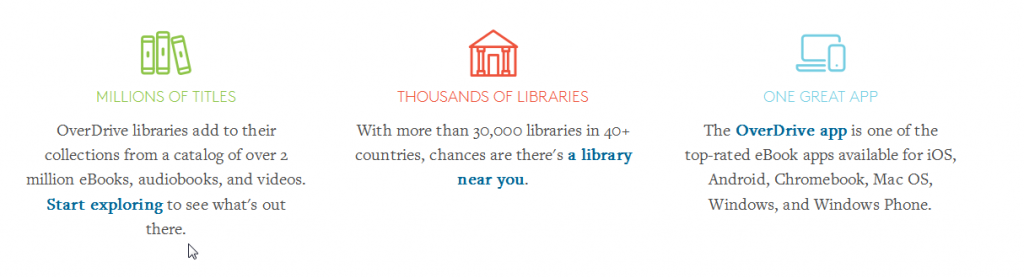Living in a dorm room doesn’t leave you a lot of space to store your Harry Potter novels, and the campus library isn’t heavy on recreational reading. Solve your problems without spending a cent on e-books by tapping into two resources that are always at your fingertips: your smart phone and your library card. OverDrive <https://www.overdrive.com/> is a free app that lets you tap into the circulating collection of books, audio books, manga/comic books, magazines, videos, and other e-content that is provide by your public library. They cover a huge range of genres, from cookbooks and DIY to sci-fi and romance. Many public libraries in New York State are members of e-book sharing services that are accessible through OverDrive. Merely download the app, choose your library, enter your library’s log-in information (which may be your barcode/password or a username/password combo) and browse the available items. After borrowing the e-item, you can download it to your phone to read or listen to offline. The reading environment on the iPhone is surprisingly comfortable, with options to highlight, bookmark, and view the table of contents. OverDrive also functions well on laptops and tablets. You can even sync your progress so that you can change between devices without losing your place in your book!
Carolyn Brooks
Latest posts by Carolyn Brooks (see all)
- Tech Spotlight:Kahoot! - September 1, 2017
- Tech Spotlight:Khan Academy - August 25, 2017
- Tech Spotlight:EasyBib - August 18, 2017