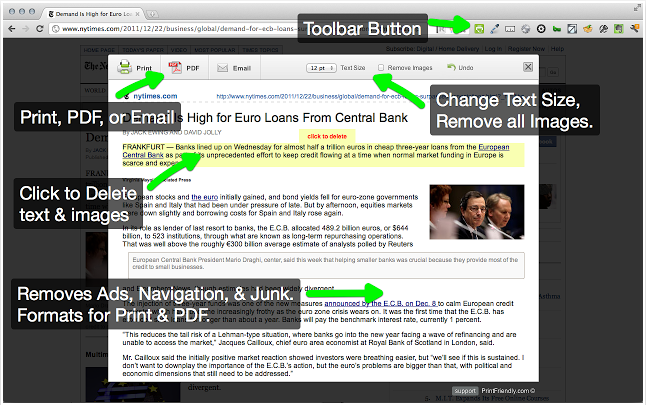Print Friendly & PDF is a free Google Chrome extension that makes it easy to edit a web page to make it print-friendly before printing it out. The extension allows you to remove any unwanted text, images, and ads from a web page so that you only print what you need, reducing clutter on the page. To delete text or an image, you simply click on it. If you want to quickly remove all the images from a web page, you can click the “Remove Images” button. You can also change the font size to make the text smaller or larger. After editing the web page, you have the option of printing it, saving it as a PDF, or e-mailing it to yourself.
Print Friendly & PDF can be downloaded as a Chrome extension on your Google Chrome browser. You also have the option of using the Print Friendly website (http://www.printfriendly.com/), which may be useful when printing from a school computer. Print Friendly & PDF optimizes your printing, making your printout more reader-friendly. It also helps you save ink and paper, so it’s eco-friendly, too!
Latest posts by Laura Costello (see all)
- Oeuvre in the North Reading Room Student Art Gallery - November 2, 2017
- Meet Daniel Hess: Research & User Engagement Intern - April 10, 2017
- Join the University Libraries at the Art Crawl Today! - April 7, 2017